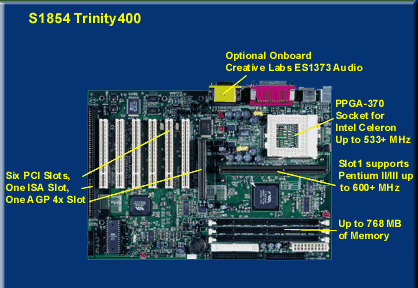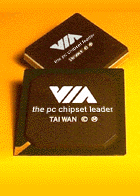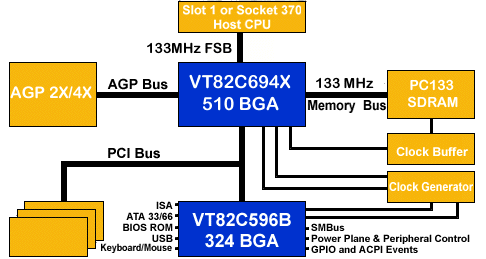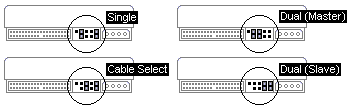CPU
Should I get an Intel Pentium-II,
Pentium-III or an Intel Celeron processor?
If you want an Intel processor
chip but aren't sure which type to get, read this.
Sorry, we can't be held responsible if this confuses you even
more! ;-)
- The importance of Cache RAM. The cache RAM on a CPU is really important in determining the CPU's performance. It acts as a buffer for your data. Your most recently used software instructions are held there so that when they are needed again they can be obtained faster from the cache than from the CPU directly. The cache RAM on the CPUs described below run at a speed which is a function of the rated processor speed.
- The Pentium-II The Pentium-II processor was introduced first. This CPU was always considered to be very good but is no longer produced by Intel. They have 512k of built-in L2 (level 2) cache that runs at half the rated speed of the CPU. For example, the 512k L2 cache RAM on the Pentium-II 400 runs at 200MHz. The fastest Pentium-II ever made by Intel was the Pentium-II 450.
- Intel's Celeron mistakes! The first Celerons made by Intel had no L2 cache RAM at all and were really slow! This was Intel's first mistake with the Celeron CPUs. Then, in order to compete performance-wise with AMD who subsequently had come out with faster K6 CPUs, Intel revised the Celeron specification to include 128k of FULL SPEED cache RAM. This newer, faster CPU was renamed Celeron-A. Of course, this was Intel's second mistake, because the Celeron name had already been tarnished. This is unfortunate for Intel and countless consumers because the new Celeron-A CPUs are really fast and in most business applications they are just as fast or faster than the same-MHz Pentium-II and Pentium-III CPUs. Even thought the original Celerons have been off the market for over a year, we are still encountering many customers who are still unaware that the new Celeron-A CPUs are available and much faster than the original ones.
- Why are the Celeron-A CPUs so fast? The Celeron-A's smaller 128k full-speed cache RAM speeds up most applications more than does the Pentium-II and Pentium-III's 512k half-speed L2 cache in spite of the fact that the Celeron-A CPU runs at an FSB speed of 66MHz compared to the Pentium-II/III's 100MHz front side bus. The effect of the Celeron's FULL-SPEED cache is so dramatic that it offsets any performance advantage of the Pentium-II/III's larger 512k cache. And what's most important is that the Celeron-A CPUs are much cheaper than the Pentium-II/III CPUs.
|
Processor Type |
Cache amount |
Cache speed |
|
Pentium-II/III classic |
512k |
Half Speed |
|
Celeron original |
none |
n/a |
|
Celeron-A |
128k |
Full Speed |
- The Pentium-III SSE improvements After the Celeron-A CPU was introduced Intel still needed to breathe some new life into the tired Pentium-II CPUs so the Pentium-III CPU was introduced. The only difference between the newer Pentium-III CPUs and the older Pentium-IIs is the addition of SSE. SSE refers to the streaming instruction set that Intel added to the Pentium-II architecture. If you are running an SSE enhanced application you will definitely benefit from the Pentium-III CPU. What software applications include SSE? The list is growing but PhotoShop is probably the best known graphics application that uses it and some games are beginning to include it as well. A significant speed enhancement can be expected if you have a Pentium-III processor and are running an SSE enhanced application. But other than the SSE instruction set, the Pentium-III on a MHz for MHz comparison with the Pentium-II isn't any faster.
- The newest Pentium-III Coppermine CPUs Since the debut of the Pentium-III 450, Intel released the Pentium-III 500, 550 and 600MHz CPUs that all had 512k of Half-speed cache and ran at 100MHz FSB, but recently has introduced the Coppermine line of CPUs. The advancements with the Coppermine CPUs are a little more complicated to understand, but still involve the same FSB and cache amount and speed issues. These new processors are available in different configurations, which are a combination of 512k Half-speed caches or 256k Full-speed caches. Also, some run at 100MHz FSB and others run at 133MHz FSB. The chart below is a listing of the new Coppermine CPUs available on the market today. The following chart outlines that new Pentium-III Coppermine CPUs that we sell at PCs for Everyone.
|
Coppermine CPU |
Bus speed (FSB) |
Cache amount |
Cache speed |
|
Pentium-III 600EB |
133MHz |
256k |
Full Speed |
|
Pentium-III 667EB |
133MHz |
256k |
Full Speed |
|
Pentium-III 700E |
100MHz |
256k |
Full Speed |
|
Pentium-III 733EB |
133MHz |
256k |
Full Speed |
- Pentium-III Coppermine motherboard considerations. If you want to get a 133MHz Coppermine CPU you will need to get a motherboard that will support 133MHz FSB. There are some boards in the market today that will accept a 133MHz CPU officially and others that will support it unofficially. There are two new chipsets that offer 133MHz official support for 133MHz--The Via Apollo 133, (widely available since October 1999), and the Intel i820 (expected to be available in January 2000). The newest motherboard designs include one of these chipsets. In addition, some Intel 440BX chipset motherboards, (in particular the Abit BE6 Rev-II and the Abit BF6), will also accept the 133MHz Coppermine CPUs unofficially. When purchasing a 133MHz Coppermine system you should purchase PC133 SDRAM as well. In some cases this is not required, since the motherboard's memory bus can sometimes run at a speed that is different from the CPU bus.
- What other differences are there? The Pentium-II and Pentium-III CPUs come in a Slot-1 package. This refers to the type of slot that the chip is plugged into. The first Celeron and Celeron-A CPUs were also Slot-1, but eventually Intel started producing the Celeron-A CPUs in a Socket-370 design that plugs into an entirely different type of socket and therefore requires a Socket-370 motherboard. If you want a Celeron-A CPU in your system you have two choices. The first and least expensive choice is to get a Socket-370 motherboard. The other choice is to get a Slocket adapter and a Slot-1 motherboard with your system. The slocket adapter is an adapter that allows you to put a socket-370 CPU into a Slot-1 motherboard.
My CPU
Intel Pentium-III 500E FC-PGA Coppermine "Flip-Chip Socket-370" w/256k Full-speed Cache ATX base system. Uses 100MHz FSB, (5x100MHz). At the time of this writing we only have one motherboard, the Tyan 1854s, that will work with this CPU, so you must select that upgrade if you want this processor. Even though this processor uses a socket-370 design, it WILL NOT WORK in the standard socket-370 Celeron motherboards listed below. This CPU has 256k L2 cache, which runs at the full speed of the CPU (500MHz). The P-III is a particularly good CPU if your application requires a large cache, such as for database applications, or if you are running an SSE enhanced application such as Photo Shop, but if you are just running standard desktop applications and/or using the internet, we recommend that you save the money and get a Celeron CPU below.
Additional Information: http://www.gamepc.com/reviews/hardware_review.asp?review=500efcpga&page=1
Motherboard
How do I choose my motherboard?
· Compatibility issues. The most important consideration is that your motherboard needs to be compatible with your choice of CPU. Refer to the following chart to help you with your motherboard decision.
|
Processor Choice |
Currently compatible motherboards |
|
Pentium-II Slot-1 classic |
Any Slot-1 motherboard choice below. |
|
Celeron-A PPGA socket-370 |
Any Socket-370 motherboard choice below or any Slot-1 motherboard choice below along with a Slocket-adapter |
|
Pentium-III Slot1 100MHz FSB (P-III 450 to P-III 700, (includes 512k half-speed cache and 256k Full-speed cache models) |
Any Slot-1 motherboard choice below. |
|
Pentium-III Slot-1 133MHz FSB (P-III 600eb to P-III 733eb CPUs) |
A VIA 133a motherboard such as the Tyan 1854 for official support or an Abit BE6 Rev-II or Abit BF6 for unofficial support. |
|
Pentium-III FC-PGA "Flip Chip Socket-370" 100MHz or 133MHz FSB (P-III 500E or 550E CPU) |
A VIA 133a motherboard such as the Tyan 1854, (which has the Gemini-style Slot-1 and Socket-370 layout). |
· Additional Considerations. For many users, the motherboard is the most important component in your computer system. Everything in your computer feeds off the motherboard. How do they differ? Quality, maker, number of add-on card slots, number of memory sockets, BIOS features, overclockability, support for latest components, lan management features, processor support, dual processor capability, optional SCSI support and more! Sound confusing? Actually it isn't that complicated. First of all, at PCs for Everyone, you needn't be concerned with the 'quality' issue, since we only carry well-known, very-high quality, top-tier motherboards. Also, for most users there are more than enough memory and add-on card slots. So what's left? For those who require more advanced features, then you already know what to look for. If you have a preference for a certain brand or model of motherboard then you have come to the right place because we offer so much to choose from. We encourage you to visit the 'review' links next to each board to read what the computer community is saying about these products. After reading a few reviews about the boards you will get a better feel for what the marketplace can offer you.
My Motherboard
Tyan Pentium-II/III S1854 Trinity 400
Slot-1 & Socket-370
![]() With the new Via-133a AGP
chipset. Uses ATX style
form-factor case. Uses the new VIA-133a chipset for the latest
Intel Pentium-III 100 and 133MHz processors. Featuring the
Gemini-style layout with sockets for both for Slot-1
Pentium(r) III and Socket-370 Celeron (300-700Mhz and beyond).
This is one of our first VIA-133 boards and has all the
latest features that you'll need. Includes built-in support
for Ultra-66 hard drives, 6 x PCI, 1 x ISA and 1 x AGP (4X), 3
SDIMM sockets. Why buy? If you are looking for maximum future
upgradeability, this board has it all. This board also allows
you to run a 133MHz processor with PC100 RAM by slowing down
the memory bus.
With the new Via-133a AGP
chipset. Uses ATX style
form-factor case. Uses the new VIA-133a chipset for the latest
Intel Pentium-III 100 and 133MHz processors. Featuring the
Gemini-style layout with sockets for both for Slot-1
Pentium(r) III and Socket-370 Celeron (300-700Mhz and beyond).
This is one of our first VIA-133 boards and has all the
latest features that you'll need. Includes built-in support
for Ultra-66 hard drives, 6 x PCI, 1 x ISA and 1 x AGP (4X), 3
SDIMM sockets. Why buy? If you are looking for maximum future
upgradeability, this board has it all. This board also allows
you to run a 133MHz processor with PC100 RAM by slowing down
the memory bus.
| ||||||||||||||||||||||||||||||||||||||||||||
|
|
||
|
|
**Note: This board conforms to the new PCI 2.2 spec. This requires 3.3v standby for all PCI slots, DIMM banks, and PS/2 outputs (KB/PS/2 Mouse). Always remember to unplug the AC power cord before adding any PCI cards, memory, or plugging or unplugging keyboard or mouse. Otherwise the motherboard may automatically power up when adding the component. |
|
Source: http://www.tyan.com/products/html/s1854.html
|
|
| ||||||||||||||||||||||||||||||||||||||||||||||||||||||||||||||||||
|
|
|
| ||||||||||||||||||||||||||||||||||||||||||||||||||||||||||||||||||
|
|
|
|||||||||||||||||||||||||||||||||||||||||||||||||||||||||||||||||||
*All trade names and marks are the property of their respective companies. |
| |||||||||||||||||||||||||||||||||||||||||||||||||||||||||||||||||||
|
|
Source: http://www.via.com.tw/products/prod133a.htm
Reviews:
http://www.hothardware.com/reviews/TyanTrinity400.htm
http://www.anandtech.com/html/review_display.cfm?document=1019
RAM
Here's a more technical explanation of PC100 SDRAM
PC100 is the Intel specification for a new
special type of SDRAM computer memory that can go faster than
regular SDRAM, without experiencing errors. PC100 memory is
required for the new motherboards with the Seattle 440BX
(SE440BX)chip set from Intel for maximum performance. Many
companies seem to have been taking advantage of the confusion
surrounding the release of a new product line and selling PC66
memory for PC100 memory. Intel made provisions so that the new chip
set will recognize either type of memory to facilitate
compatibility. So any device running in "compatibility mode" cannot
give maximum performance.
There has been a preliminary specification for 10 nano-second PC100
memory since late 1997. Memory that conforms to this specification
has basic compliance and can function at 66Mhz, 75Mhz, or sometimes
even up to 83Mhz under real world conditions. The 100 Mhz that is
claimed for it, is a theoretical limit only. The Intel spec for
these parts is referred to as PC66 version 1.0. Memory that
conforms to the complete Intel version 1.0 PC100 specification is
called "full compliance PC100 memory" and can function reliably at
full speed, at 100MHZ bus speed. The theoretical limit quoted for
this memory is 125Mhz. Full compliance 8 nano-second pc100 modules
can perform reliably with a CAS latency as low as 2. Basic
compliance memory can only function reliably,with slower CAS
latency setting of 3. CAS=Column Address Strobe - or - Column
Address Select. CAS latency is one of the memory timing settings
controlled by the BIOS in the motherboard chip set.
The faster that your system goes, the more critical memory
specifications become. The major consequence of this, is that the
quality of your memory modules are now more importance than ever
before. The most important thing for any type of memory is the
quality of the chips. Grade A chips are the best that you can buy.
They are selected from the heart of the silicon wafer. The heart of
the wafer has the best focus of the image mask that is used to
create transistors out of raw silicon. Grade A chips from a
particular wafer match one another as built and almost always pass
quality control testing. Reliable quality is much better built in
than tested in.
With the new PC100 memory specification everything else now is very
important. The connecting traces must conform to required maximum
and minimum length, as well as width, spacing and thickness
specifications. This is so that each connecting wire printed onto
the circuit board has consistent impedance. The use of carefully
matched constant impedance traces facilitate exact matching of the
time that it takes the data to get from one end of the connection
at the chips to the other end at the pins. The printed circuit
board construction must now be six layers instead of four layers to
further improve timing accuracy. Each trace now also has a series
source resistor to help cancel reflected signals. The memory chip
data signals are so fast now that all of these things are done just
like the transmission lines used to connect radio equipment
together.
Because of the real world characteristics of the connecting traces
used on memory modules, the data signals travel a good bit slower
than the speed of light. It takes a finite amount of time to get
from one end of the wire to the other. The real trick is to get all
of the individual bits that make up each memory data word to show
up at the motherboard connector all at the exact right time for the
processor to read and write to them. Many factors like temperature
and humidity changes can affect this critical timing relationship.
TIMING IS EVERYTHING. You can't see what is inside the memory chips
or EEPROM chip but a visual dead give-away for a non full
compliance module would be if the little sources resistor packs
were missing from the printed circuit board traces between the
chips and the contact fingers.
Some of the first "full compliance" PC100 modules to hit the market
left out two other very important requirements of the
specification. Some early chips did not have the correct signal
clamp diodes as specified. Some early modules also did not have the
correct data programmed into the serial presence detect EEPROM
chips to match up with the new BX mother boards. The EEPROM
contains information that is read by, and used to identify the
memory modules to the system.
KEY Points for physically determining PC100 compliance:
· 6 layer PCB
· Series Termination Resistors between the chips and contacts
· Markings of -8ns listed on the chips
· Detailed EEPROM for chip set recognition on BIOS startup screen
· Detailed labels with "PC-xxx-xxx" with key timing parameters and serial detect revisions
· Gold plated printed circuit boards and "fingers"
PCs for Everyone gives you two choices for
the type of RAM you can buy. We
consider both of these two types to be generally reliable, the
major difference being the long term use of your ram for future
higher bus speeds. We categorize the ram into two types based on
their CAS Latency. CAS Latency or Column Access Strobe
latency is defined as the speed at which you access a single column
of RAM. The best PC100 SDRAM chips on the market right now have
a CAS Latency of 2, (CL2). PC100 SDRAM that is only average in
quality has a CAS Latency of 3, (CL3). The PC100 CAS 2 SDIMMs cost
a bit more than the PC100 CAS 3 SDIMMs. At PCs for Everyone we give
the opportunity to choose the quality of your RAM. See below for
specific pricing.
We are currently using modules made
by ATP
electronics, one of the highest quality memory module producers
in the U.S. Their extremely rigid testing standards can guarantee a
true PC100 compliant SDIMM module. In addition, their memory
modules are approved by most motherboard manufacturers, the truest
indication of the quality of their product.
What is PC100 compliant ram? It is a memory module standard designed by Intel
to support 100 MHz bus speed Pentium-II systems. Intel had to
create this standard to insure that memory modules produced for the
100MHz FSB boards would function properly. Only by adhering
strictly to the PC100 standard can anyone produce high quality
SDIMM modules that will work reliably at 100 MHz front side bus
(FSB).
Don't be fooled by low nanosecond advertisements.
All PC100 SDRAM chips have a 6ns
access time, so describing the RAM this way is meaningless. Some
producers put this designation on their chips to fool you into
thinking that they are faster than others. Nonsense! Concentrate on
CAS latency numbers to ensure that the ram you are buying is the
best quality.
What is ECC memory? ECC-
(Error Correction Code) is used primarily in high-end PCs and file
servers and costs a little more than standard RAM. The important
difference between ECC and parity is that ECC is capable of
detecting and correcting 1-bit errors. With ECC, 1-bit error
correction usually takes place without the user even knowing an
error has occurred. Depending on the type of the memory controller
your computer uses, ECC can also detect rare 2-,3- or 4-bit memory
errors. However, while ECC can detect these multiple-bit errors, it
can only correct single-bit errors. In the case of a multiple-bit
error, the ECC circuit reports a parity error. Using a special
algorithm (mathematical sequence) and working in conjunction with
the memory controller, the ECC circuit appends ECC bits to the data
bits and together they are stored in memory. When data is requested
from memory, the memory controller decodes the ECC bits and
determines if one or more of the data bits are corrupted. If
there's a single-bit error, the ECC circuit corrects the bit. As
mentioned, in the case of a multiple-bit error, the ECC circuit
reports a parity error.
What is Registered SDRAM? Registered memory uses a type of
buffering. It generally is only used in situations when the user is
putting more than 512Mb of RAM on the motherboard using the
high-profile SDRAM modules. This is because the high-profile
modules use 32+ chips each. Adding the 'registered' feature gives
these high profile modules added stability in your computer system.
Our 36-chip 256Mb ECC memory modules all have the registered
feature in them.
Here's a more technical explanation of 'Registered' PC100 SDRAM
The registered DIMMs reduce bus loading and hence improve system
performance.
It also allows reduction of the propogation delay path and allows
the modules to be run faster in the system.
It allows high capacity stacking modules to remain compatible with
the Intel PC-100 specification.
It is the better technical choice to help increase system
reliablity and reduce EMI emissions.
Since the control lines are off loaded from the system bus, it
allows the potential of motherboards being designed with more
memory sockets and hence the ability to have more memory installed
in a system.
It should be noted that systems designed prior to the Intel BX
chipset probably cannot take registered DIMMs and will most likely
fail. This is because the control lines are delayed by one clock
and hence skews the results to the processor. This design adds a
pipeline delay to the control path that must be "filled" before the
module can operate successfully. Once this pipeline is full, the
module can operate faster for sequential operations. The registered
modules increase the pipeline depth already associated with micro
processors.
My RAM
128Mb, ATP Electronics CL2 PC100 compliant SDRAM w/SPD EEPROM Asus/Abit/Tyan approved. Uses (1) 16-chip 128Mb CL2 SPD EEPROM SDIMM.
My Case
Super Micro SC-750A Server Tower case W/300 Watt FCC approved and UL listed power supply, ATX design, 6x5.25" external bays w/ slide rails, 1x3.5" external bay, 3x3.5" internal drive bays, Comes with 3 fans. First one inside the power supply blows air on to the processor. Second one at the side of the case blowing air directly on to the processor which draws outside air from a side vent. Third one is in the upper rear of the case blowing air outside the case. Also, additional internal mounting for 2 optional fans. Up to 12 expansion slots for AT, 7 expansion slots for ATX, Security keylock chassis. Detachable side doors. Removable system assembly tray. 210 x 670 x 440 mm (WxHxD). 4.6 cubic feet.
|
SC750-A (ATX)* |
SC750-A (300W) (CSE-017) |
CHASSIS SPECIFICATIONS: Full tower case We've made some changes to the new SC750-A. Please check the * marked items in the table below. |
|
| ||||||||||||||||||||||||||||||
|
* New SC750-A Feature Comparison Table
|
Source: http://www.supermicro.com/PRODUCT/Chassis/sc750.htm
My Power Supply
PC Power and Cooling 'Silencer 275' ATX Power supply upgrade (from standard 300Watt power supplies above). Super-quiet (34db) power supply for ATX cases above.
|
Products: Power Supplies: Ultra-Quiet ATX | ||
|
SILENCER® MODEL: |
235 ATX |
275 ATX |
|
| ||
|
Operating Range: |
90-135 VAC |
90-135 VAC |
|
Frequency: |
47-63Hz |
47-63Hz |
|
Current: |
5.0A @ 115V |
8.0A @ 115V |
|
Efficiency: |
70% |
70% |
|
EMI: |
FCC-B, CE |
FCC-B, CE |
|
| ||
|
Output: |
+5V @ 22A |
+5V @ 30A |
|
Regulation: |
5% (±5,
±12) |
5% (±5,
±12) |
|
Ripple: |
1% (p-p) |
1% (p-p) |
|
Hold Time: |
20ms |
20ms |
|
PG Delay: |
300ms |
300ms |
|
| ||
|
OV Protection: |
+3.3, +5 |
+3.3, +5 |
|
OC Protection: |
short circuit |
short circuit |
|
Agency Approval: |
UL, ULC |
UL, ULC |
|
| ||
|
Temperature: |
0º -50º C |
0º -50º C |
|
Humidity: |
10%-90% RH |
10%-90% RH |
|
Fan Type: |
28 CFM ball |
28 CFM ball |
|
Noise: |
34dB(A) |
34dB(A) |
|
| ||
|
Compatibility: |
ATX (Rev. 2.03) |
ATX (Rev.2.03) |
|
MB Connectors: |
20-pin |
20-pin, 6-pin |
|
Drive Connectors: |
6 (2 mini) |
8 (2 mini) |
|
MTBF: |
50,000 hrs. |
70,000 hrs. |
Source: http://www.pcpowercooling.com/products/power_supplies/ultra_quiet/silencers/index_ultraquiet_atx.htm
My HardDisk
EIDE 20.4 Gig Western Digital Model
420400.
Ultra ATA, 9.0ms, 5400 RPM, 512K Cache, 3.5". Excellent
value for the Western Digital fans. Supports UDMA/33 and UDMA/66
(66Mb/sec) burst rate, but you will need to purchase a UDMA/66
controller (below) or get a motherboard with a UDMA/66 controller
to take advantage of the 66Mb/sec feature.
| |||||||||||||||||||||||||||||||||||||||||||||||||||||||||||||||||||||||||||||||||||||||||||||||||||||||||||||||||||||||||||||||||||||||
|
|
Source: http://www.wdc.com/products/drives/AC420400.htm
Additional Information: http://www.storagereview.com/welcome.pl/http://www.storagereview.com/articles/9908/990823ata66vs33a.html
My Floppy Drive
|
Single 3.5" 1.44mb Floppy Drive |
My Video Card
STB/3DFX Voodoo-III 3500 TV 16Mb RAM, retail version Based on the acclaimed Voodoo3 graphics accelerator technology, the Voodoo3 3500 TV combines the industry's most powerful 3D and 2D graphics with complete TV tuner and multimedia functionality in a single AGP board. Featuring support for MPEG 2, DVD, FM stereo* with dbx(tm) and high-resolution displays, the new board includes the most feature-filled entertainment card for hard-core game enthusiasts and cutting-edge multimedia entertainment consumers. Similar to the 3000 above but with a faster MHz core clock speed (183) and video capture and TV display. This is the latest and greatest from 3DFX and STB. (Do you know that they merged?) Superb gaming card. Includes Voodoo3 Integrated 128-Bit 2D/3D and video accelerator, real-time MPEG-2 Video and Audio Capture, intelligent TV - tuner, digital VCR and FM tuner, VisualReality (tm) Multimedia control application w/Skin Technology, 8 Million Polygons per second peak processing, 183MHz Core Clock Speed.
My Pointer
Microsoft-Brand Intellimouse Explorer PS/2 w/Intelli-Eye. retail version. IntelliMouse Explorer throws out all the old, mechanical technology used in current mice and uses a new optical sensor called IntelliEye(tm). This sensor scans the surface beneath the mouse 1,500 times per second to accurately and crisply track the smallest motion. It works on hundreds of surfaces (i.e., no mouse pad required) and stays precise because there are no moving parts to wear out or stick.
Additional Information:
http://www.microsoft.com/catalog/display.asp?site=10036&subid=22&pg=1
http://www.gamecenter.com/Hardware/Controllers/Intelliex/index.html?tag=st.cn.sr1.dir.
http://www.gamecenter.com/Hardware/Roundup/Mouse/index.html?tag=st.cn.sr1.dir.
http://members.tripod.com/scottshw/MicrosoftIntelliMouseExplorer.html
My OS
MS Windows 98 CD and setup with FAT32. Latest version. FAT32 allows larger partition sizes and supports smaller cluster sizes saving you disk space but will not allow a secondary dual-boot installation of Windows NT. Includes free copy of Corel WordPerfect Suite 8 which includes WordPerfect 8.0, Quattro-Pro 8.0, Presentations 8.0 and CorelCentral 8.0 as well as Panda Anti-virus software.
My Tape Drive
Onstream DI30 Internal IDE Tape Drive IDE 30 Gig compressed capacity Tape Drive. Ideal for desktops and workstations. The OnStream DI30 Digital Drive works in Windows(r) just like any other drive, giving you access files to files from any application. With 30GB of capacity per cartridge, you can forget about high media costs or the inconvenient "backup shuffle" you get with other removable storage products. And, you can finally back up today's large hard drives on one cartridge. Speeds of up to 3.6GB/hr (1MB/s) transfer rate. This Internal 5.25" drive also includes Onstream Echo Software and documentation.
Additional Information:
http://www.onstream.com/desktop/di30_d.html
http://www.agnhardware.com/hardwaresection/default.cfm?revid=176
My Network Interface Card
Addtron 10/100 AEF360TX PCI ethernet adapter PnP, TP(10BASET/RJ45)
Additional Information:
http://www.addtron.com/AEF360TX.htm